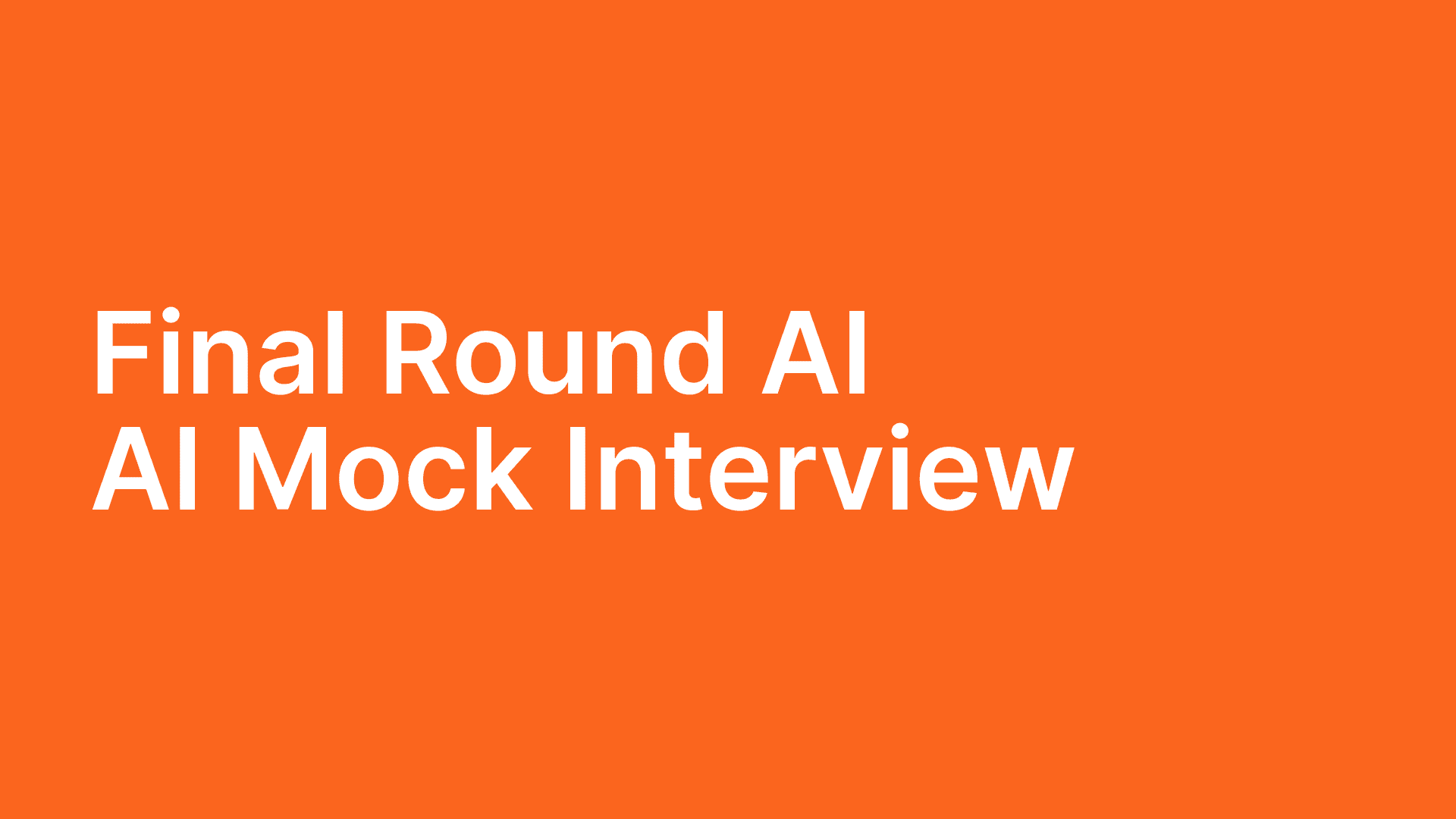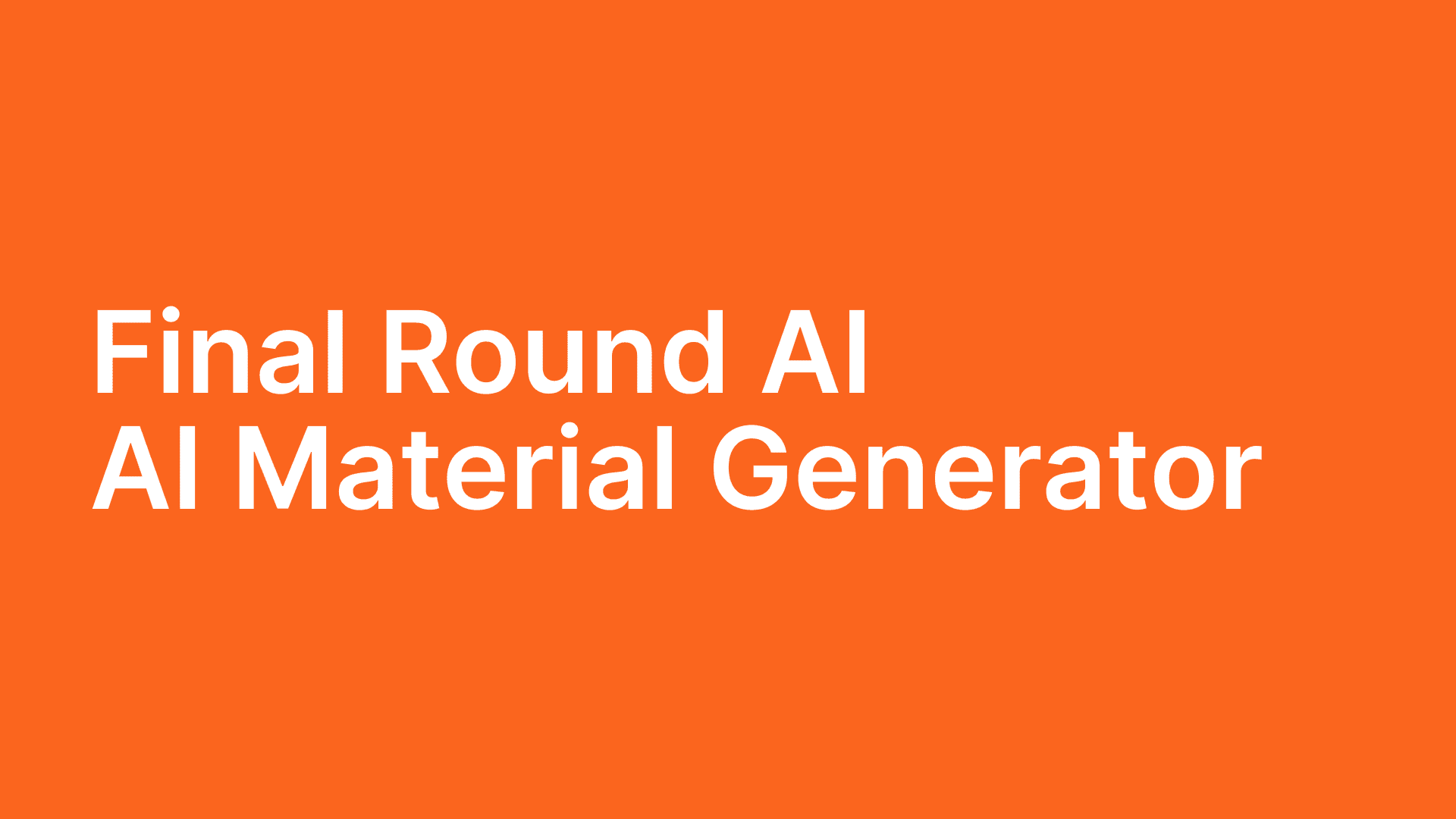
How to use AI Material Generator
Feb 1, 2024
In this tutorial, we will focus on the AI Material Generator. It helps you automatically create application materials such as resume, cover letters, and interview Q&A flashcards, tailored to the job you're applying for. For video tutorial, follow this link.
Step 1: Preparation
Access Final Round AI Web App: Use the latest version of the Chrome browser for accessing the Final Round AI web app. Ensure that any ad blockers are removed or disabled, along with any Chrome extensions that might interfere with the experience.
Step 2: Set Up Your Goal
Navigate to 'Create': Once logged in, click on "Create" to begin setting up your goal.
Input Details: Enter the position you're applying for, the company name, company details, and the job description. This information provides the AI with the necessary context for generating materials.
Save Your Goal: After entering your career goal, you can edit this information at any time. Make sure to click "Save" after making any changes to update your details.
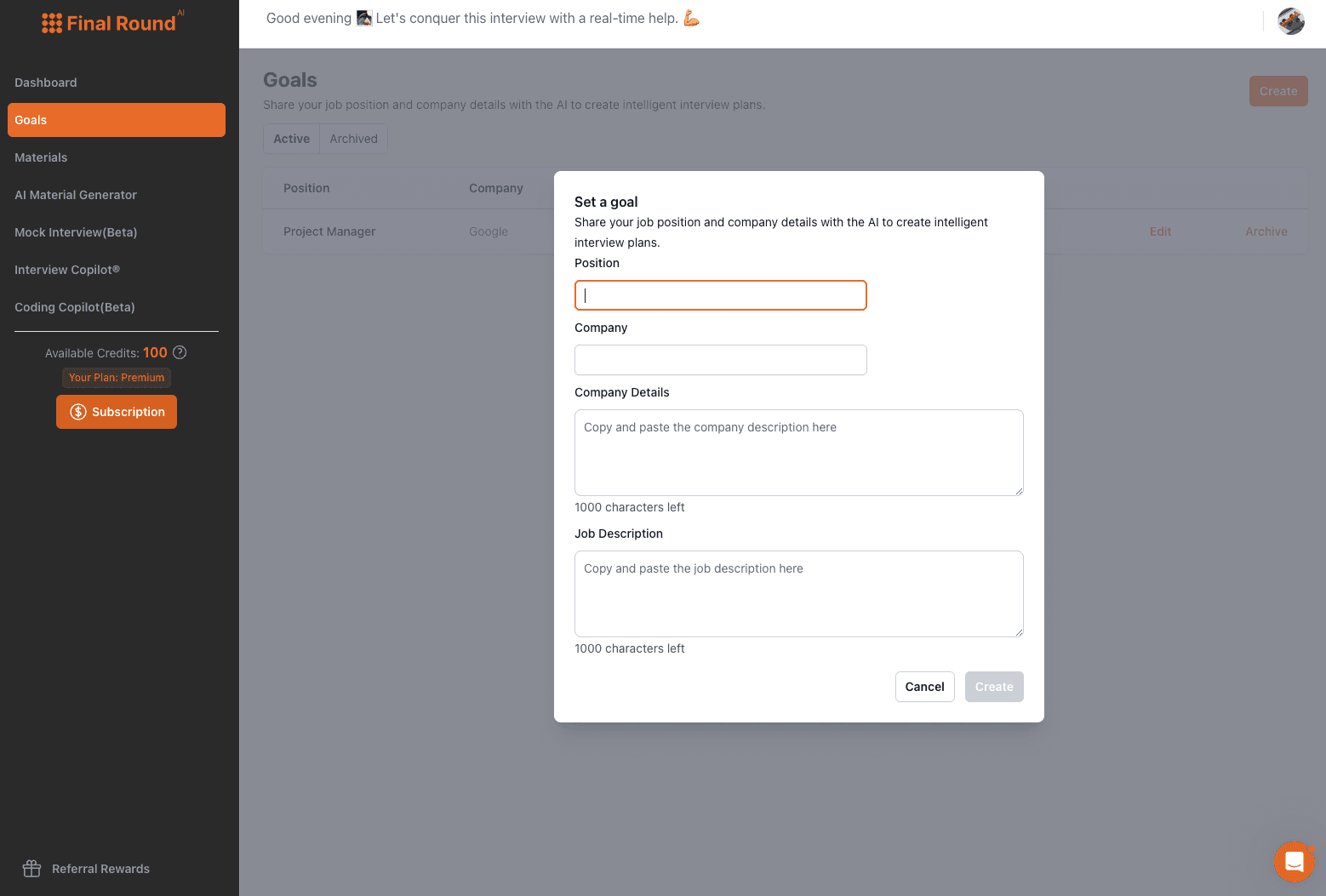
Step 3: Upload Materials
Go to 'Materials' Section: Navigate to the "Materials" section of the web app.
Upload Your Resume: Click "Choose File" to select your resume file and make sure to activate the "Primary" toggle if this will be your primary resume. You need to have at least one Primary resume to get started. Click "Upload" to submit it to Final Round AI.
Upload Additional Materials: You can also upload cover letters and other supporting documents that provide more context for your AI copilot, such as domain knowledge, additional experiences, and potential interview questions and answers.
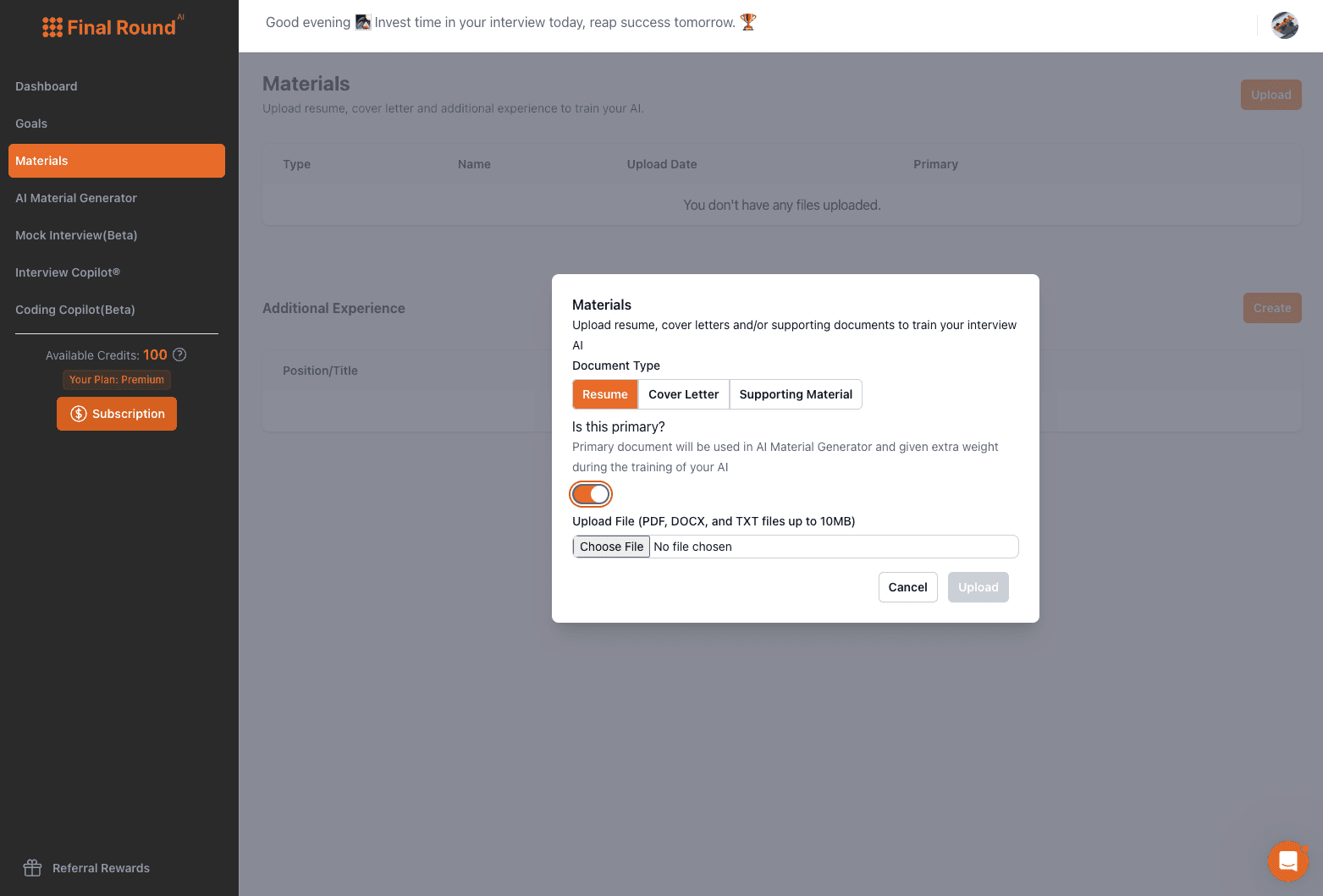
Step 4: Generate Application Materials
Access AI Material Generator: Click on "AI Material Generator" to start the creation of tailored application materials.
Generate Materials: Click on "Generate" to initiate the automatic generation of application materials. Wait for the process to complete.
Download Generated Materials: Once the generation is complete, you can download your tailored resume and cover letter by clicking on "Download."
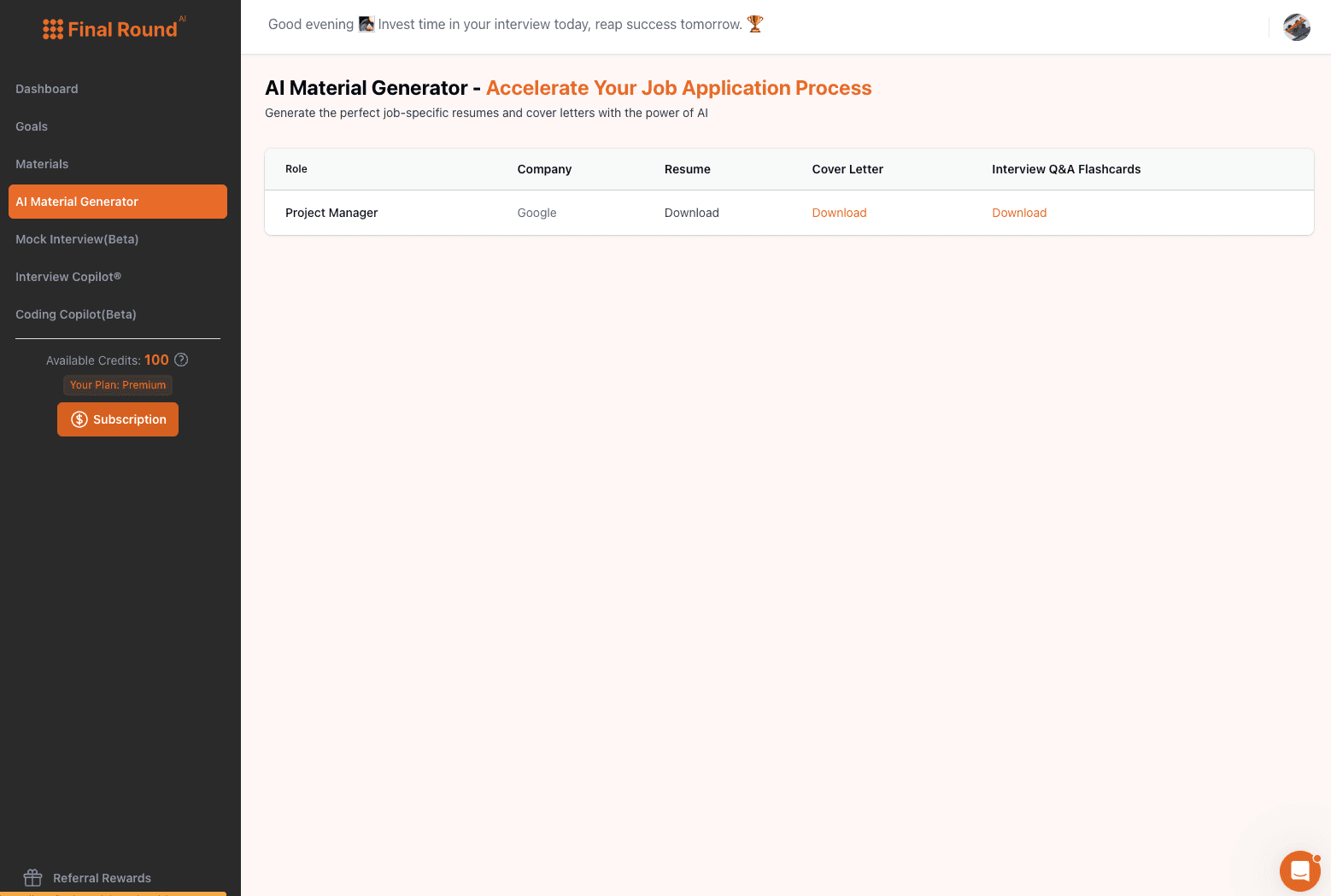
Step 5: Enhance Your Resume with ATS Keywords
ATS Keywords Integration: The AI incorporates ATS (Applicant Tracking System) scanner keywords into your resume, making it optimized for machine screening processes. These keywords are not visible to human eyes but help ensure your resume passes through machine screening, increasing your chances for an interview.
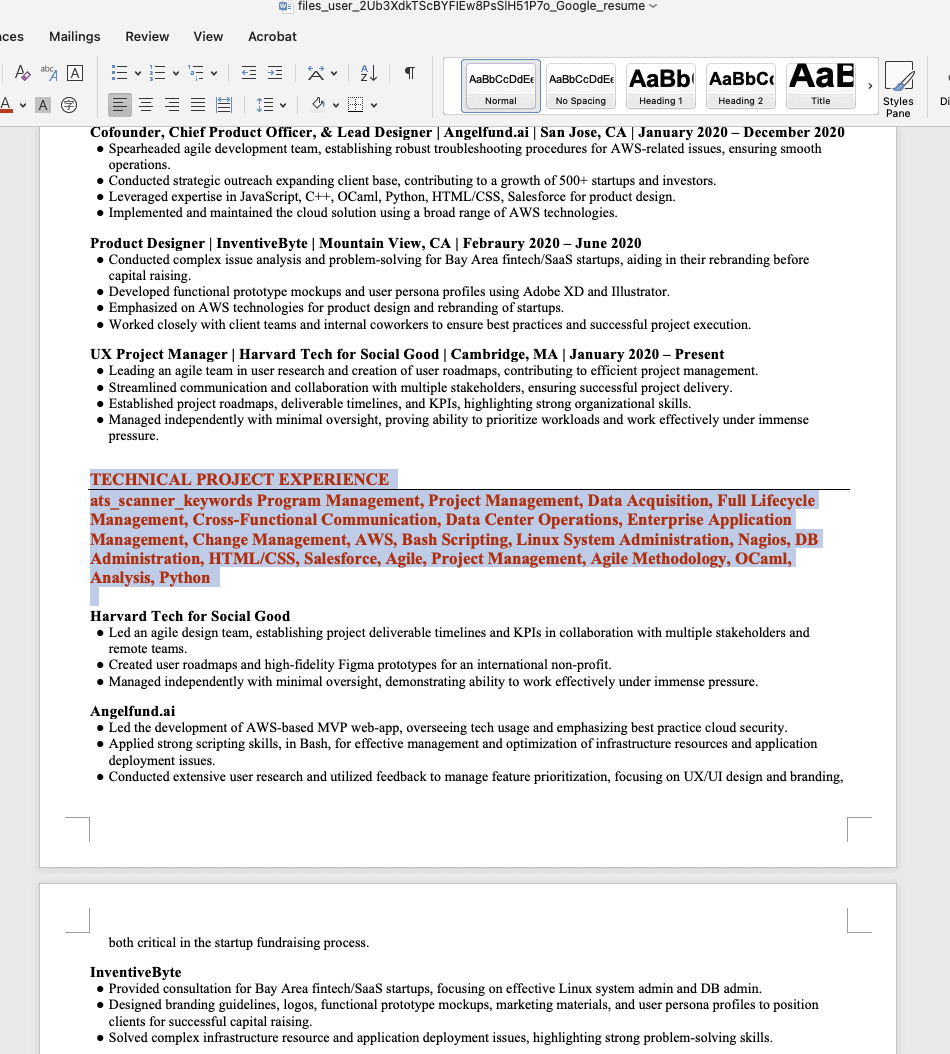
Step 6: Prepare for Interviews
Generate Interview Flashcards: After downloading your cover letter, click on "generate" for interview flashcards. This feature provides you with prepared questions and answers to help you in your interview preparation.
Additional Tips:
Resume Optimization: Understand that less than 5% of resumes are reviewed by human recruiters, so having a resume that speaks the language of AI and machines is crucial for increasing your interview opportunities.
Support: If you encounter any issues or have questions, don't hesitate to contact Final Round AI's customer support for assistance. Good luck with your future interviews!
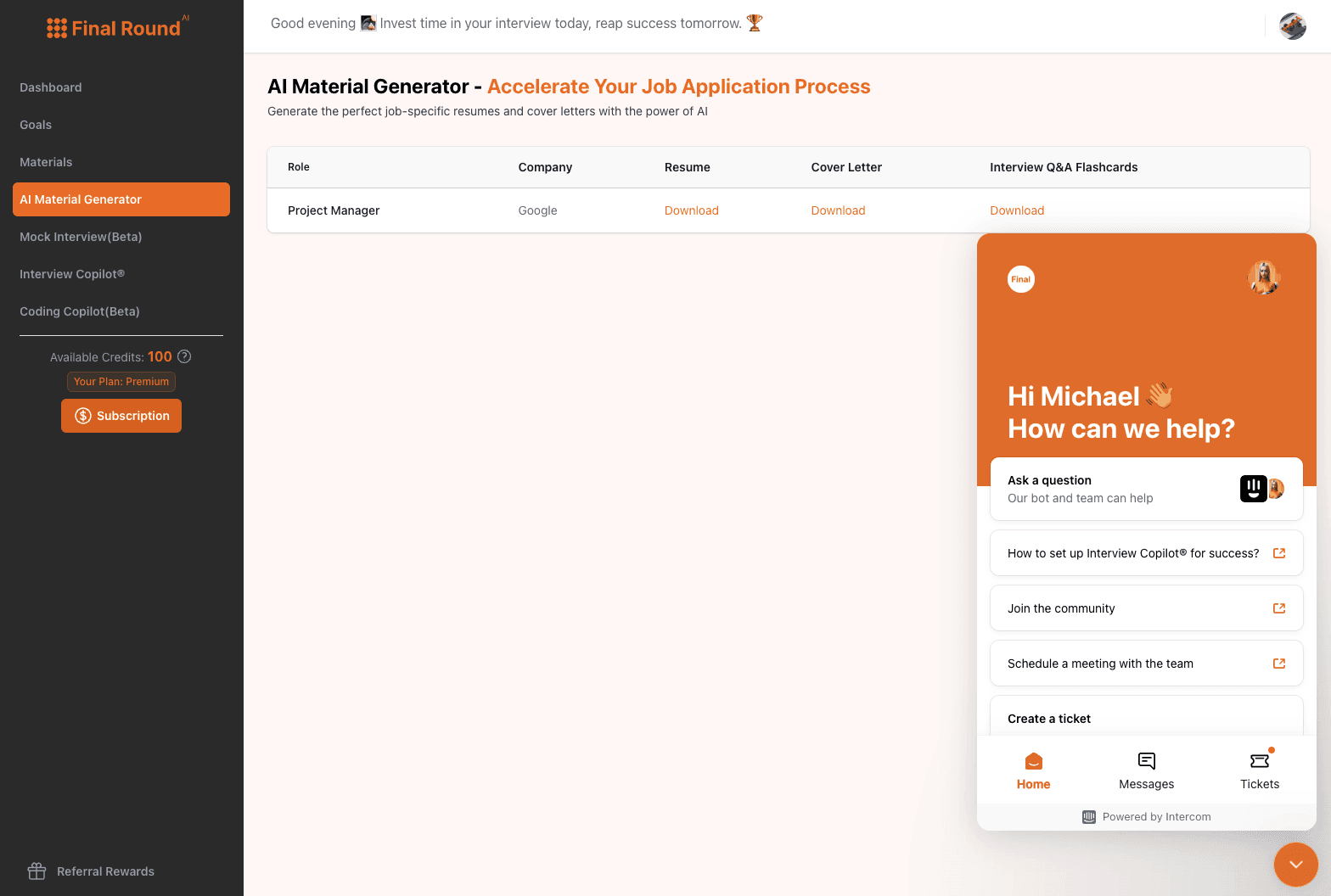
GODSPEED,
Dr. Alaska
Disclaimer: Please be aware that Final Round AI are in the early stages of development. And Final Round AI is a nascent generative AI technology. As such, they may be subject to stability issues, output inconsistency, and intermittent downtime. We are continuously working to improve the stability and functionality of our Services, but we cannot guarantee uninterrupted service. By using our services, you acknowledge and accept that you do so at your own discretion and risk, and that Final Round AI is not liable for any issues that may arise from such instabilities.You can find our detail terms and conditions here. https://www.finalroundai.com/terms